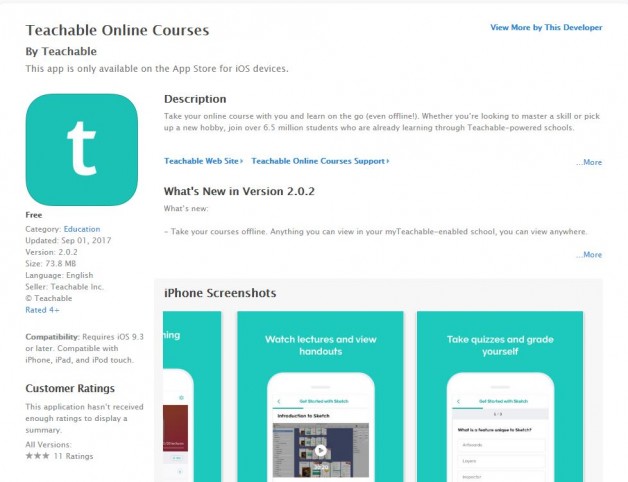The latest development by Teachable, the platform used by ShibariClasses, now allows you to learn shibari on the go with the new IOS app. This means that you can access all your courses via an Apple Mac mobile device, be it iPad, iPod or iPhone.
Downloading the iOS App
- Go to the App Store on your device. (The app is compatible with iPhone, iPad, and iPod touch.)
- Search for Teachable (or simply click this link to be redirected to the page in the app store).
- Click the +Get button. Click Install. Enter your Apple ID password or Touch ID if prompted.
How to use the app
- After downloading the app, open the app by select the Teachable icon (teal and white “t”) from your iOS homescreen.
- As a new iOS app user, you will be brought to the login screen.
- Enter the email address and password associated with your myTeachable account.
- Upon successful login, you will be brought to all your current school and course enrolments accessible through myTeachable.
- Select the course you wish to view, which will bring you inside the course area, where you can start to work through lecture content.
Things You Can Do Inside the App
- Access all your courses on ShibariClasses and any other myTeachable-enabled schools
- Stream videos and view handouts/worksheets while on the go
- Pick up where you left off: your course progress is automatically synced between the iPhone app and your Teachable school(s)
- Easily jump from lecture to lecture, and course to course
- Take lecture quizzes and see your results
- Complete lectures and track your progress
You can expect a lot more good things to come as Teachable recently had a $4m cash injection and has been going from strength to strength. You are part of a family of over 5m Teachable students worldwide and we are but two out of over ten thousand teachers. We hope you enjoy the new app.